
A couple months ago, Perry Elisabeth, a talented designer, posted on Wordquill, an amazing blog. Like, seriously, Wordquill has some of the best advice for writers and authors and a lot of fun freebies.
No, that wasn’t just a random, general statement. This post was How to DIY a Stunning eBook Cover without Photoshop. It’s a great post chock-full of useful information for this Indie author who sometimes wants to create her own cover without the help of fancy tech.
Unfortunately … I don’t even have the slightly-less-fancy-tech required to make a cover using her instructions, such as PicMonkey. Mostly because I can’t afford it.*
However, if you do happen to have PicMonkey (or Photoshop or GIMP or even a cheap/free photo-editing program), you can head over to that post and make a cover using Perry Elisabeth’s instructions. There’s a video and everything!
(Remember, you have to sign up for the Wordquill newsletter – worth it! – to get the freebies password and download the template.)
*see Wednesday’s post
However, I use Canva …
And though almost everyone hates Canva, I love it. And I wanted to use it to create a gorgeous cover even though I’m bad at designing.
After watching Perry’s video, I realized that the covers you can make with her template are soooo pretty, and though I probably am going to continue having my professional covers done by a professional designer, I want to use these as a WIP covers.
Some I’ve done so far (using Canva + one part of the Book Cover Design Kit) include …






See? Pwetty. Okay, I guess some of them are a little weird, but I really enjoyed making them, and they’re not half-bad, and that’s what matters.
So here’s how I’ve did them.

Once you get on your Canva account (signing up is pretty simple), click on the ‘eBook’ design. That’s how I do it usually. Sometimes I use custom dimensions, too.

So up comes the above screen. You have all kind of options. The first step is to upload two images (or just one, depending on how you’re going to do this) that are great for your novel. (And yes, that’s the hard part, but I won’t advice you on it here.)

I just used morbid pictures from Canva, though. However, you shouldn’t do this ’cause the Canva images are lame.

So grab two images (that you uploaded … not got from Canva … like a good little child …) and place them kinda like that. You could do lots of different things here, but this is the simple way.

Anyway, upload the “whitetwoimage” (it’s basically a clear layover that … becomes white in the middle …) from your downloads or wherever you saved it, and place it in the middle of the cover, like above. (You were supposed to download that earlier, remember?)

… and then add text! And you’re done!

So now you know how to do that.
That was possibly the dumbest thing I’ve ever done on this blog, but I hope a couple of you benefited from this in a small way. Or maybe a big way. I know most of you are amazing designers – especially my blogger friends; you guys are good! – but … for the non-designers.
This post is for you.
And for myself. Because this forced me to do a little extra designing and practice some. I really do want to do this sometime as a grownup. I enjoy this so dang much.
But, in summary, let me just say …
I’m sorry for doing a post 98% of you won’t enjoy, but I am a Canva-lover, unashamedly, and I don’t care. My blog. My rules.
Arrivederci!
~Kellyn Roth~
Facebook | Goodreads | Bloglovin’
p.s.
Did you enjoy this post? Do you use Canva or hate it? Are my covers pwetty? Or simple pretty? Do you ever use babytalk when you’re being silly? I just do to annoy my brothers. It makes them roll their eyes. Definitely worth it.

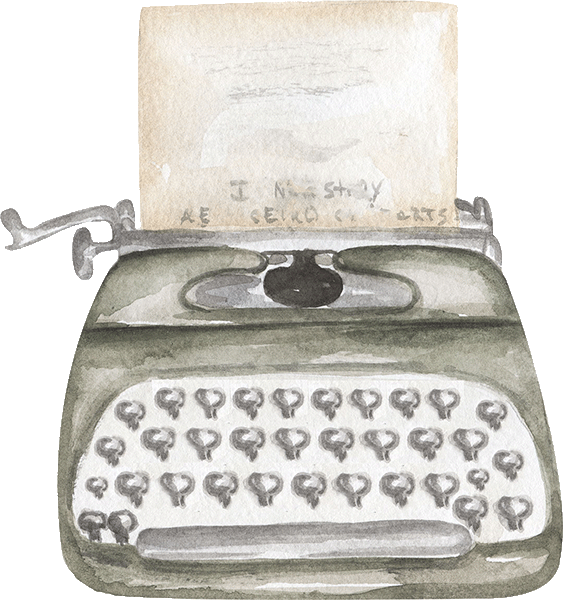
57 Responses
Love the Emmy one!!! Great job, Kellyn! 😉
Yep, that’s another book I started writing ages ago that I’d like to write again someday … 😀
I have a ton of those… 😉
These look SO good!!! I’m super impressed and am so glad you re enjoying the kit!
For the record, I like Canva too… it’s a pretty brilliant tool. And my tutorial actually uses the free version of Picmonkey, so you should be able to use it to if you ever get the notion to do so. 😉
Thank you, Perry! I worked hard on them, and I’m glad you like them! 😀
Really? I had no idea! I’ll have to see about that. The only version I was able to find was paid.
Those are absolutely beautiful covers! Thanks for sharing! I will definitely come back to this post when I’m in need of one:)
~ Pip
Ah, thank you! <3
Those covers are gorgeous!
Like Perry said… there is a free version of pic monkey. It’s pretty good too! My mom pays a fee to get more design/ font choices and stuff ( I’ll go in with her account most the time ) but I do use the free version as well and I really like it.
Oh, awesome! For some reason I wasn’t able to find the free version until now … huh. I guess I didn’t particularly go searching for it, though?
Great canva tutorial! And I love the city cover with the water on the bottom!
Thanks! That’s Florence, I think. All of those are stock photos, soooo … 😉
Yay! I was wondering what I was going to do for my covers if I ever publish one of mine……….
I keep starting new ones! My brother(and like everyone I tell of my stories to) tells me to finish it…..
But it’s so hard!!!!!!
As Ernest Hemingway said “The hard part about writing a novel is finishing it,”
He must have known me……….
I will have to use this sometime!!!!
YES! He must have known me, too. I really struggle to finish stories.
I like Canva…but then again I’m a pretty new blogger and I didn’t really know about/have the skills to use/can afford anything else so I never really tried. 😛
Same! Canva is really nice and easy to use and you can do it pretty professionally, in my opinion. 🙂
I’ve never used Canva before…but eh. I’m pretty sure I’ll keep using Pixlr until I actually get GIMP. Which’ll happen sometime so that I can do cooler stuff with my drawing tablet. (Although I did draw some really cute pictures of the charries in Battle Song and I should post them on my blog because they’re adorable chibis.) And then I use picmonkey for blog post images.
Anyway, I’m glad that you got to practice! 😀 Now I want to make some book covers, haha…I did draw a picture today, though. Which is art, so it totally relates. Anyway, my favorite is 100 Facts About An Angel (which I want to read so you should write it!) and my second favorite is Sail Away.
When you say you want to do this as a grownup do you mean you want to be a cover designer or you just want to design covers for your books? I’m just curious… I’d like someday to be able to design covers for my books as well but I haven’t made one that is actually quite right, although I do have a few that I rather like…but they’re for books I haven’t written yet, so… 😛
Yeah, lots of people don’t like Canva or are just good at the actual photo-editing-sites and so they can do that, but I’m graphically-challenges, so the ease appeals to me. 😉 I think PicMonkey doesn’t load too good on my computer or something … it just drives me crazy! I haven’t tried Pixlr or GIMP … maybe I should …
Yes, you should post those pictures!
I really want to write 100 Facts About an Angel, but coming up with 100 Facts + incorporating them in a story is sooo daunting. I have no idea how to do it! I did come up with like 60 facts, though … XD I mean, I can’t ACTUALLY find a good way to incorporate 100 facts, can I …? I feel like it’d get boring fast. IDK.
More than I want to be a cover designer. But I feel like that’s probably stretching it.
Hehe, I haven’t tried GIMP either, but both GIMP and Pixlr are like photoshop. I took a photography class in 8th grade, but it really ended up being more of a photoshop than a photography class…which wasn’t what I wanted but has definitely helped me with making graphics and figuring out other programs and such (even if I don’t remember much of the class).
*can’t remember what pictures I was talking about* *looks at comment* *still can’t remember what I was talking about* But I did actually make a cover for Battle Song! And it’s pretty awesome…but I’m not sure if I want to post it yet ’cause it has my real name on it. *shrugs* I mean, once I publish anything, I’m pretty sure that’s the name I’ll use, and everyone will know, but until then…
Yesssss you should! 😀
Hmmm….well, you could have a little vignette story about each fact? Or maybe the story is about someone telling him the facts, so you could do more than one at once…
That’d be awesome! 😀 You could take some graphic design classes, maybe…
I want to take a photography class … or even a photoshop class! Maybe someday … 😀
Yeah, I ended up using a pen name, so I know what you mean. I mean, it’s a version of my real name, but it’s still a pen name. 😉
Well, the plot of the story is a little boy received mysterious slips of paper with facts about his deceased mother on them because no one talks about her much and he’s curious and really want to know these things. And … I probably need to figure out a main storyline, but that’s my idea.
I hope to someday! Hopefully in the near future. I don’t know if it’s a feasible dream, though; it doesn’t come to me easily. XD
You should!
Hehe…Lana is like that, a version of my real name. But…I don’t know, I just can’t use Lana as my pen name…it just seems weird.
Awww, that sounds adorable! And awesome! You definitely need to write that.
Whoa, now I find it weird that Lana isn’t your real name … why did I not know this? XD
I should … *wants to write all the books at once*
Because I never told you and I’m secretive about my name…mwahahaha. Although once I publish something I’ll use my real name, and then the secret’ll be out. (But you can still call me Lana, haha. I respond to it now.)
Yesss, just write all the books in the world at once. *nods*
HOW EVIL. But I’m surprised by the number of people who think Kellyn is actually my name. I’d think people would take one look at it and roll their eyes. “Geez, did a teenager name her or what …?” It’s pretty, but not really a name, per say. 😉
Hehe, lots of people get named unusual things. (Not saying unusual in a bad way, of course.)
True. I’m working in an office now and they had me realphabetizing and filing all their files, and I had to read all the names and I was like, “There is seriously a child named Temperance? Oceana? Jersey? Xiannxi (approx. spelling)? Several I can’t pronounce? I am confused ….”
this is not a dumb post! i use canva and i love it.
Thanks, Mya! *highfives*
I love Canva! (but like 90% of the pics you have to pay for and they’re even that good! Sorry Canva) And your covers are so pwetty! 😉
Yeah, the pictures are no good! And thank you! 😀
You’re welcome! 😀
Also, Kellyn, how did you get the Goodreads ‘currently reading’ book list in your sidebar? I try to put the link of my profile to it, but it keeps disappearing… Did that happen to you?
Well, there’s a Goodreads widget for WordPress as WordPress doesn’t support the HTML for getting the widget straight for Goodreads. There’s some pretty step-by-step instructions just from clicking on the widget. 🙂
Thank You! I had actually been wondering where to get a cover for my novel, and this seems to solve my troubles! Thank You again! 😀
Great! Hope this works for you. 🙂
I love Canva as well! At this point, I have no need for a cover, but if I ever do, I’ll probably use Canva to make it. 😉
Yay! I’m glad I’m not alone. Though quite a few people who are here use Canva, apparently …
These are be-yew-tiful covers, Kellyn!! And I just recently discovered Canva (like last month) during my summer job at church…and I’m totally in love. It’s soooo amazing and I just enjoyed playing around with it the first time I found it. I MIGHT have gone just a leeetle bit crazy when I first found it xD
Thank you! And yes, I was the same! My sister introduced me to it, and I was amazed! 😀
I love using Canva! I design stuff for Church as well and another designer friend of my mothers uses it! It is pretty spectacular! and better than allot of things I’ve used. Thanks Kell!
Yep, it is spectacular! 😀
Your covers are very pwetty, Kellyn. 😀 My faves are the Glory in the Ashes one and the Angels one.
I’ve only rarely used any of that fancy photo editing software and the one I used was GIMP because it was fre, I needed it at the time, and I’d seen a little about how to use it. Can’t say I *enjoyed* using it, though. Too time consuming and much technobabble. I prefer programs I can figure out intuitively without needing to look up pages worth of step-by-step instructions, though that seems rare with these fancy photo editors… :/ If I ever decide I want to try Canva I’ll come back here and re-read your tutorial. 🙂
That’s one of the main reasons why I don’t want to use PicMonkey, besides the fact that (until recently) I didn’t know that there was a free version and it doesn’t load too well on my computer. Canva is really nice because it’s simple and easy. 🙂
I loved all your covers! You inspired me to make my own for one of my WIPs. 😀 I do use PicMonkey, but the free version.
Awesome! I’m sure they’ll look great. 🙂
Hey, you do you!! Canva actually has pretty fab templates that are SUPER easy to use. (Way easier than Photoshop, anyways :P) Also, at least you’re not making book covers using the Comic Sans or Papyrus font on Microsoft Word. *shudders*
I personally like Canva too because WHY NOT, plus I tried out Picmonkey and I’m not interested in paying for their membership thingamajig. The only thing is, Picmonkey allows users to access all of the fonts stored on their computer and I have a bunch of fonts I want to use on my blog post covers that aren’t available on other design sites. THE STRUGGLE.
Haha, the weird thing is that I used to use Comic Sans and Papyrus in my first years of designing before I met Canva and civilization. 😉 Of course, I wasn’t really designing anything important at the time.
Hmm, that’s true. I personally don’t have any fonts saved, so I don’t really have that problem. I think you can use PicMonkey for free, though. That’s what I’ve been told, anyway. 🙂
I can relate! Everyone (particularly myself) has probably completed some questionable designs using very questionable formatting!! Though it’s all for fun, so it doesn’t really matter as much. 😛
Yes, I’ve heard that too! I’ve tried it out a couple of times, but not paying for the membership restricts what content you’re able to use, and I find that the lag I experience on their website isn’t really worth it, unfortunately. :'(
Yeah, I guess no one starts out with perfect graphics designing skills … and if anyone does, I want to meet them! 😛
Yeah, I just don’t like PicMonkey, so that’s my problem …
I don’t have picmonkey, or canva……We have gimp, and I have no idea how to use it………..
I tried picmonkey for the cover thingy and found it so much easier than gimp! I just couldn’t save it, because I do not have an account……
Well, if you ever need a designing site for whatever reason, definitely use Canva! It’s so easy, and there’s a fun tutorial at the beginning. The main thing is not to accidentally use images that cost money, etc. I almost did that once! *wipes brow*
I’ve never used GIMP … I should learn it and then do a tutorial sometime. 😉 Although I’m terrible at graphics without my precious Canva.
I think you can download it even if you don’t have an account? At least, I was able to. There’s a button at the top of the page near the ‘save it’ button … I think it’s labelled export?
Ah! I will use that!
Great! I hope it works for you! 🙂
Here I am chiming in late. Again. I just wanted to say that I’m really impressed with what you can do with a free program. I should try doing something like this so I have a visual placeholder for my future books! Good stuff! Thanks Kell!
Thanks for reading! It is pretty cool and fun to do. 🙂
I love canva and picmonkey so pretty!!
I know, they both do a great job! 🙂